-
-
-
Kia K900 / Quoris I (KH) (2012-2018)
Depending on the year of manufacture, the attachment points may vary slightly.
Front bumper
-open the hood.
-under the hood, remove the air intake.
-take out ten caps and remove the trim.
-under the trim take out the four pistons (inserted from top to bottom) that secure the upper part of the bumper.
-take out the six caps (inserted from the bottom up), which are the lower part of the bumper (wing fenders).
-turn the wheels to the side.
-in the wheel arches, we release the fender liner (front).
-unscrew one screw on each side that attach the corners of the bumper to the wings.
-we release the latch in the wings (pull the corners of the bumper towards you).
-with an assistant, pull the bumper forward (look behind the wires and hoses).
-disconnect electrical connectors.
- (if any) disconnect the headlight washer hoses (liquid may leak).
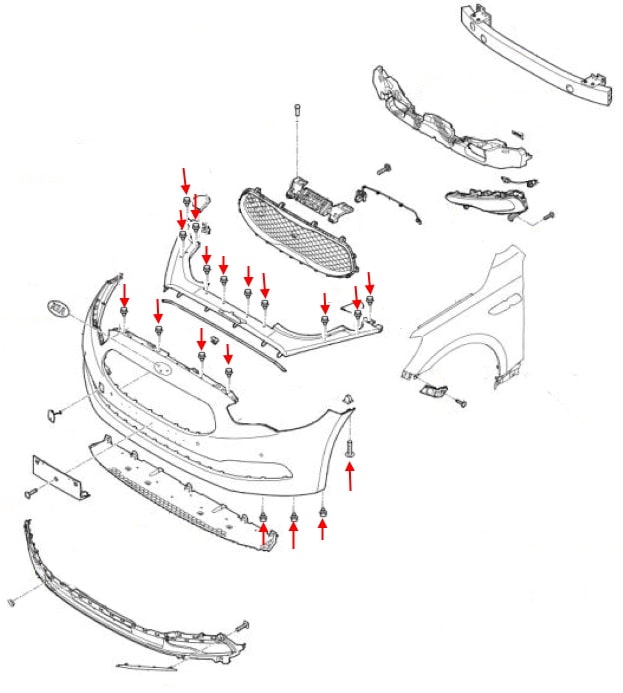
Rear bumper
-open the trunk lid.
-remove the lining near the rear lights.
-we release the lining of the trunk.
-disconnect the electrical connector.
-from the trunk, unscrew four nuts on each side and remove the rear lights.
-in the opening of the rear lights take out the four pistons and Unscrew the two screws.
-wheel arches take out the caps that secure the fender liner (rear).
-unscrew one screw on each side (spun up) that attach the corners of the bumper to the wings.
-from the bottom take out the caps and Unscrew the screws.
-from the back of the bumper, Unscrew the four bolts that secure the amplifier to the body.
-we release the latch in the wings (pull the corners of the bumper towards you).
-with an assistant, pull the bumper back (look for the wires).
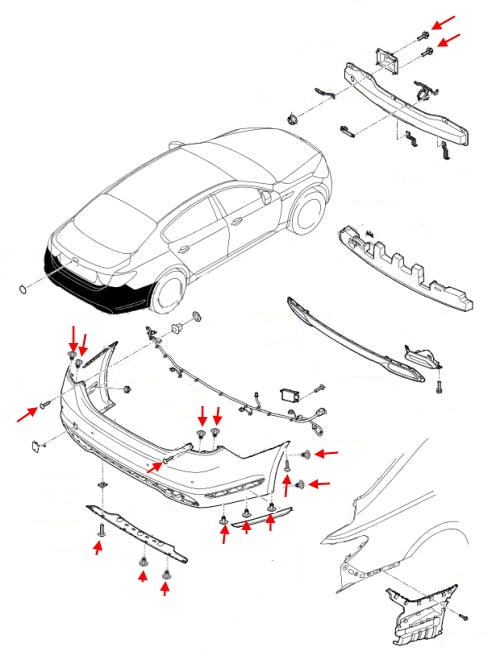
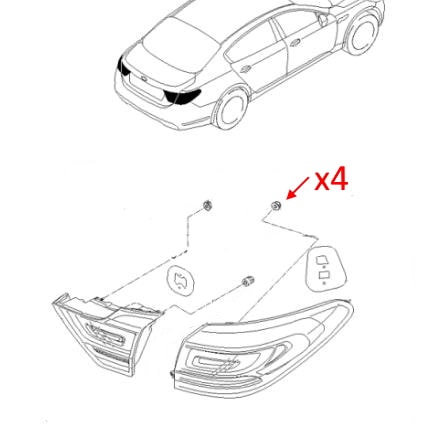
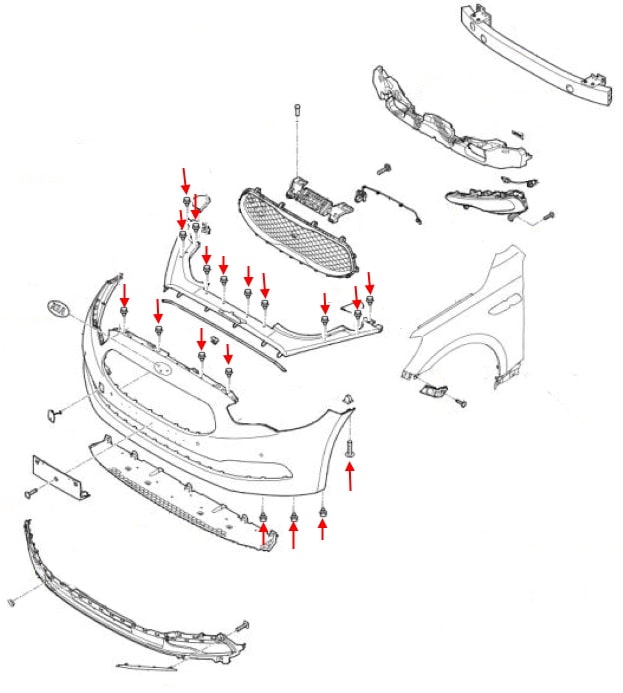
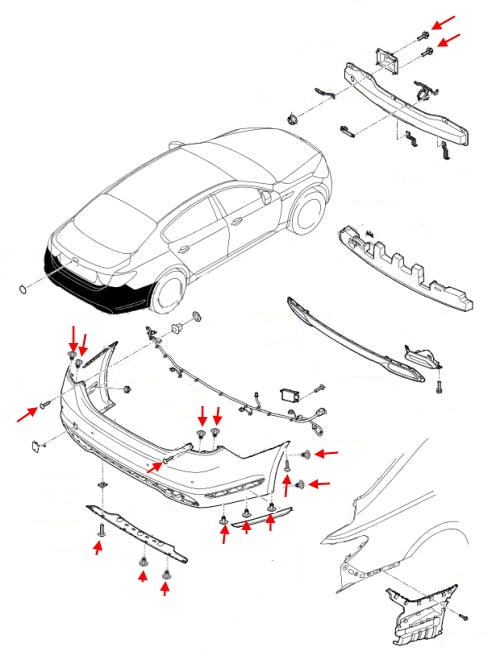
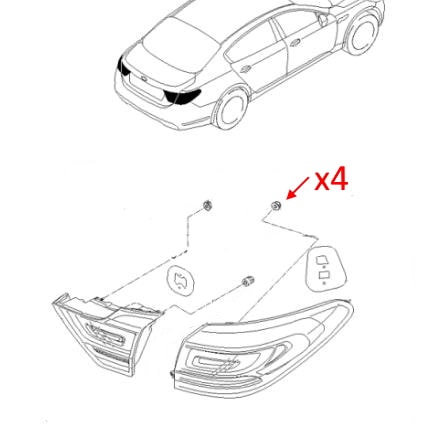

 English
English  Italiano
Italiano  Français
Français  русский
русский  Deutsch
Deutsch  Español
Español