-
-
-
Dodge Charger LD VII (2011-2014)
Front bumper
-open the hood.
-remove the two pads (hold on latches, pull up).
-under the pads take out the four pistons (inserted from top to bottom) that secure the upper part of the bumper.
-at the bottom of the bumper, Unscrew the six screws (spun up).
-turn the wheels to the side.
-in the wheel wells take out three pistons on each side that secure the fender liner (front).
-remove the fender liner to the side, unscrew one screw on each side that attach the corners of the bumper to the wings.
-we release the latch in the wings (pull the corners of the bumper towards you).
-with an assistant, pull the bumper forward (look for the wires).
-disconnect connectors from electrical equipment.

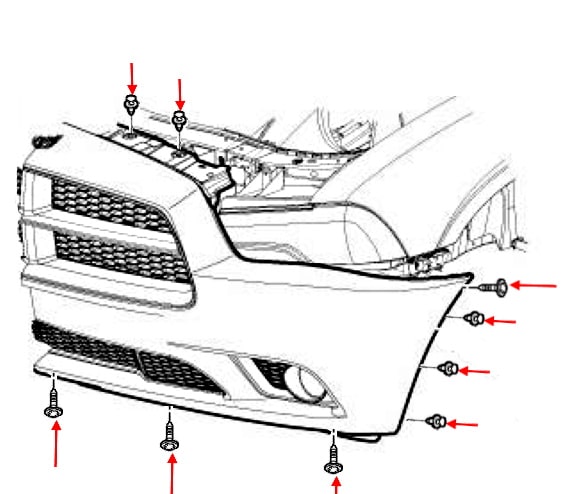
Rear bumper
-open the trunk lid.
-we release the side trim of the trunk.
-for the skins, unscrew three nuts on each side and remove the taillights.
-under the rear lights, unscrew one screw on each side (spun down).
-wheel arches take out four pistons on each side that secure the fender liner (rear).
-for the fender liner, unscrew one screw on each side (spun up) that attach the corners of the bumper to the wings.
-we release the latches in the wings (in the wheel arches you need to press the latch and pull the corners of the bumper towards you).
-we release the latches under the rear lights.
-with an assistant, pull the bumper back (look for the wires).
-disconnect electrical connectors.

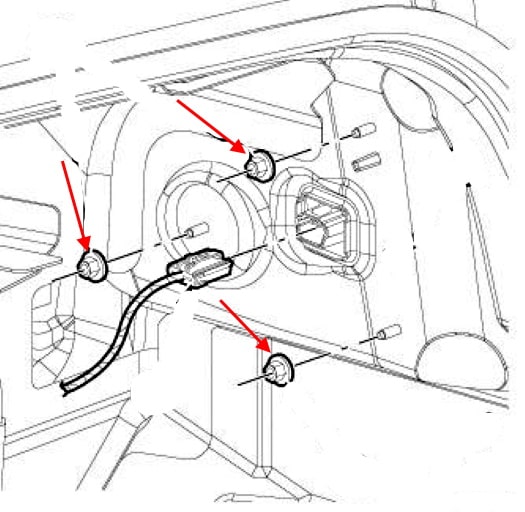
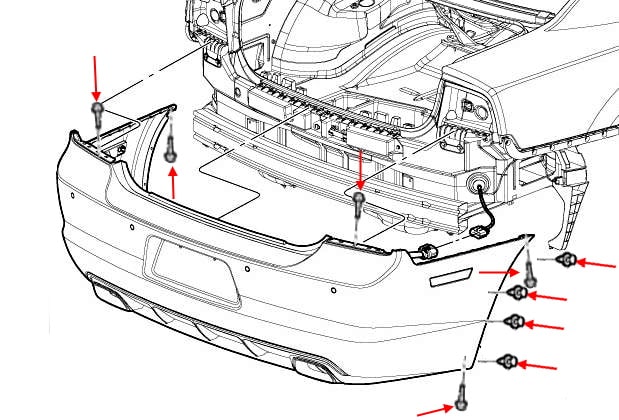

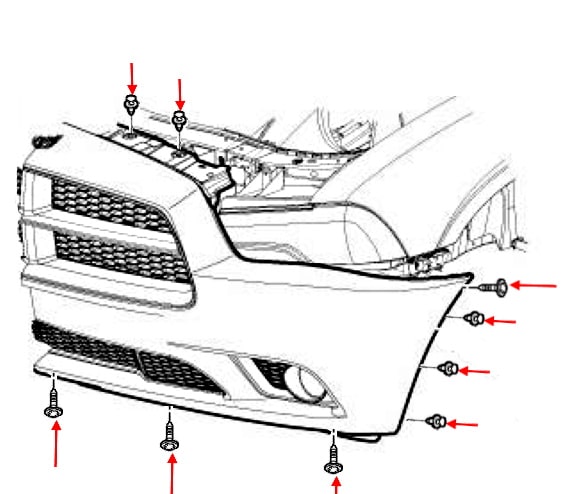

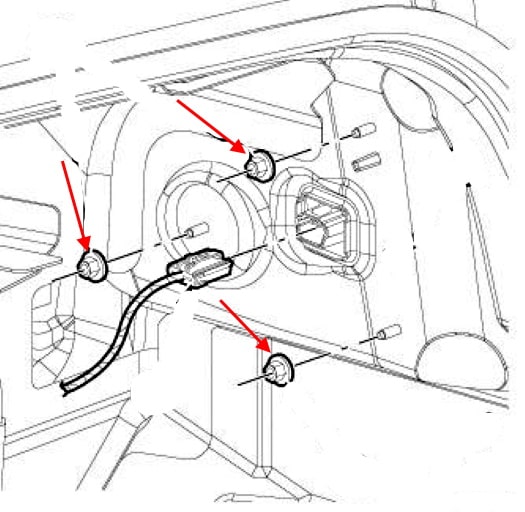
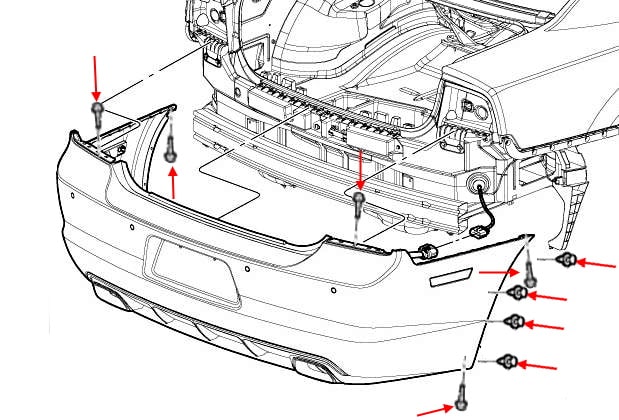

 English
English  Italiano
Italiano  Français
Français  русский
русский  Deutsch
Deutsch  Español
Español